Link
Create Bare Metal
Bare-metal provisioning is the process of installing an operating system (OS) directly on a computer’s hardware. Awanio provides bare metal provisioning rapidly in minutes.
Click the Bare Metal menu, then click the Create button to open the Create Bare Metal page.
Then fill in the form on that page, including:
- Select a server region, the list of server types will change according to the region selected. For Metered organizations, there will be a price. Users can choose the payment term; monthly, 3 months, 6 months, or yearly. Payment will be made immediately after submission (deducted from credit or billed to credit card) and an invoice is also issued.
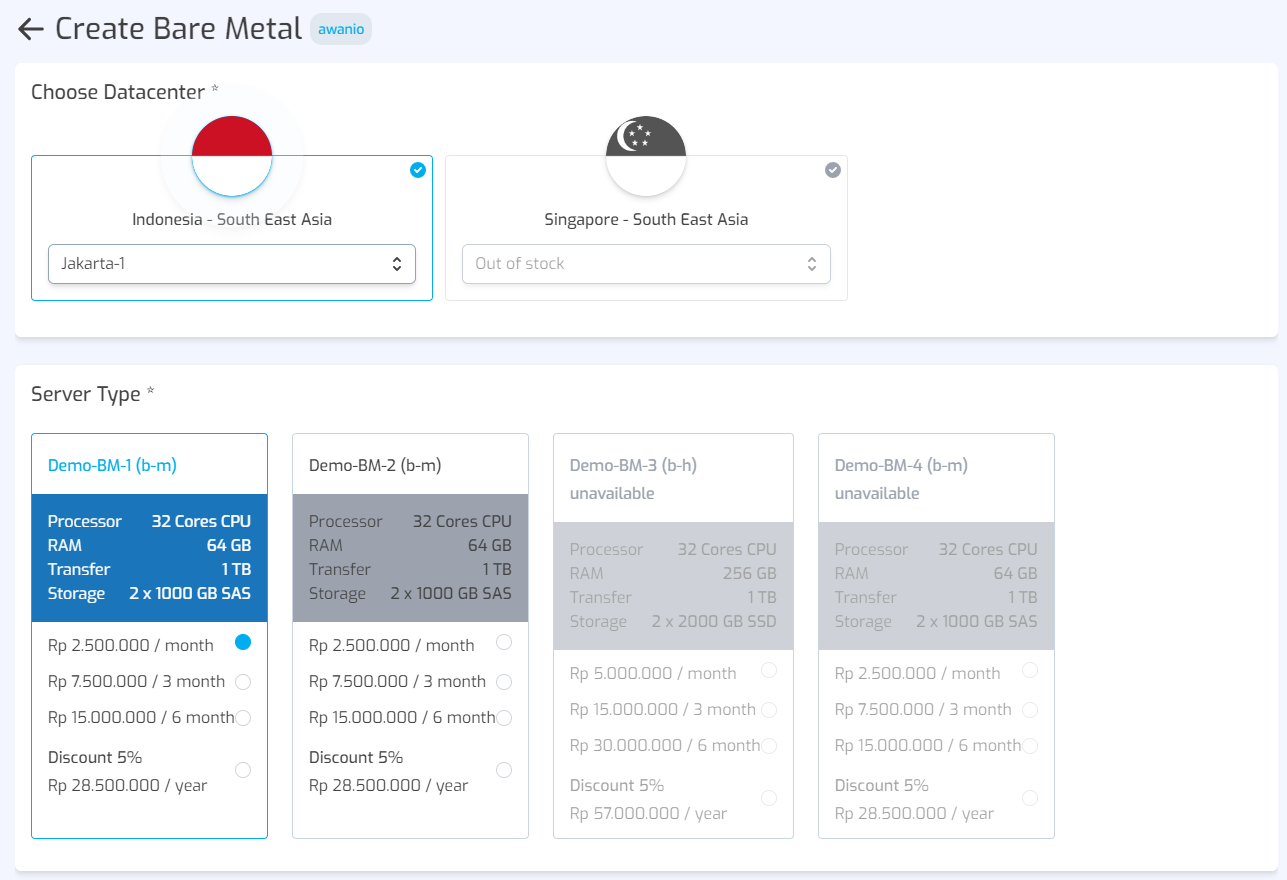
- Create several bare metals at once if they have the same specifications and if available. Give bare metal a name that is used as the server’s hostname. Default names are provided based on the options you selected, but you can modify them to suit your needs. Tags to organize and relate bare metal is optional to be filled.
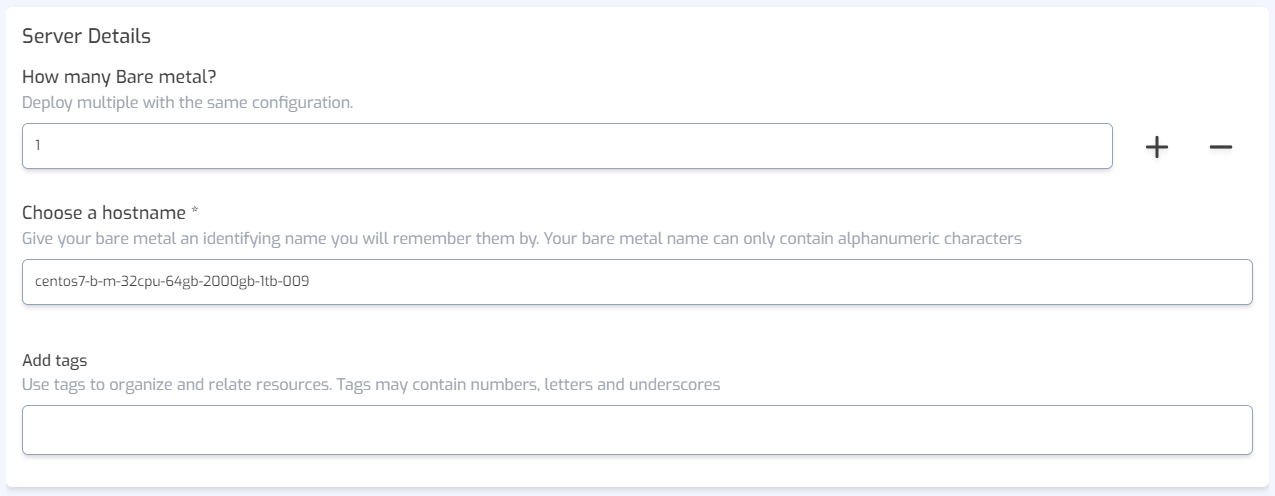
- Choose the OS your bare metal server will have.
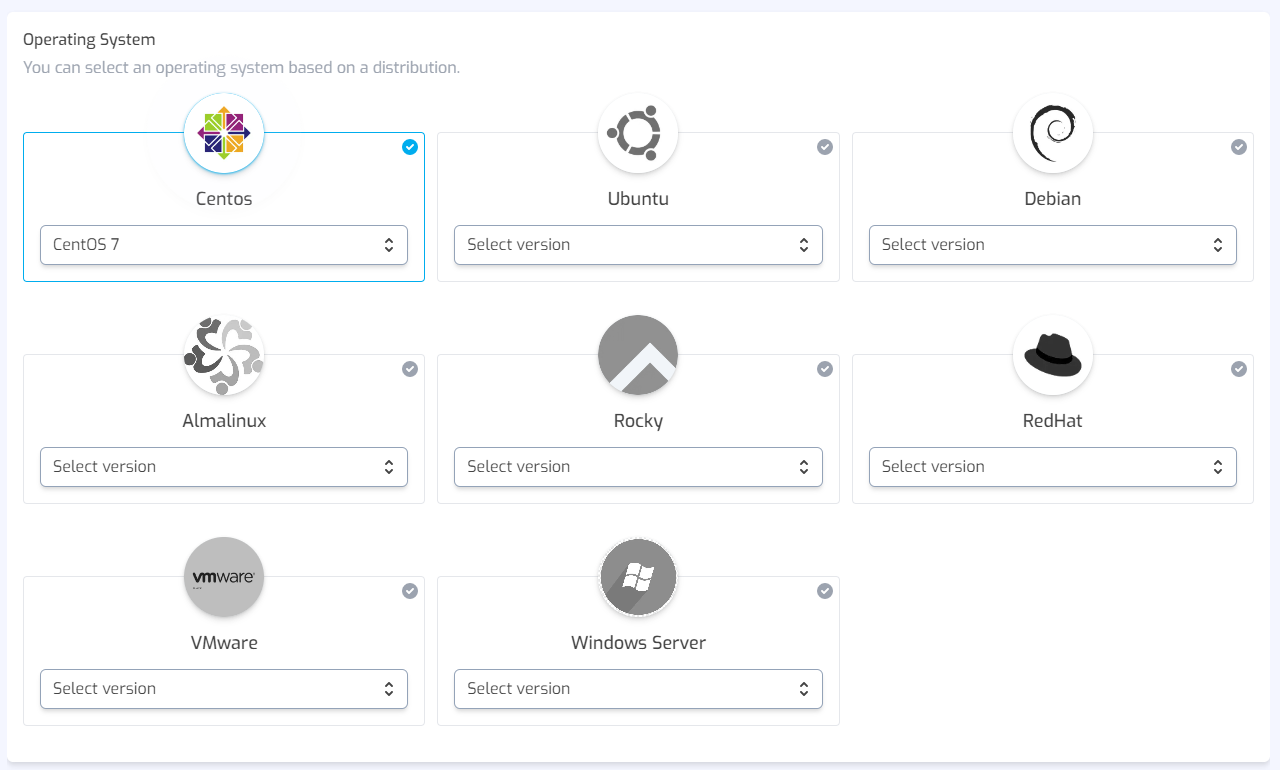
- Each bare metal created includes 1 free public IP address. If you need additional public IP addresses, you can click + button.
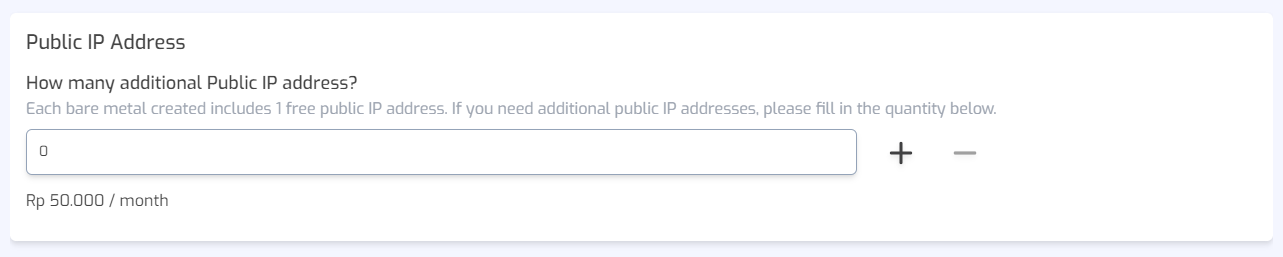
- Next, choose the method you want to use to log in. There are some options:
- SSH keys, which provide more security than a password (for Unix OS only).
- Password, which allows you to create your own password.
- Static password, for VMware.
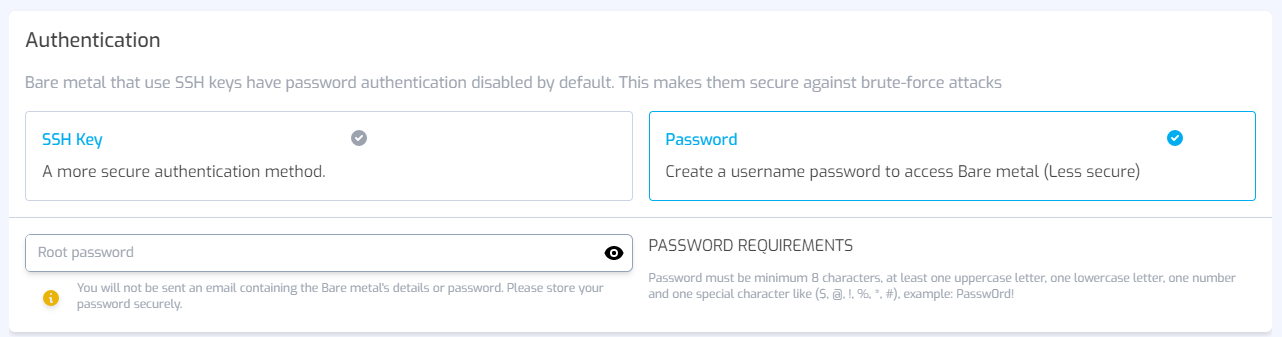
- Give it a name. This name will appear in the application.
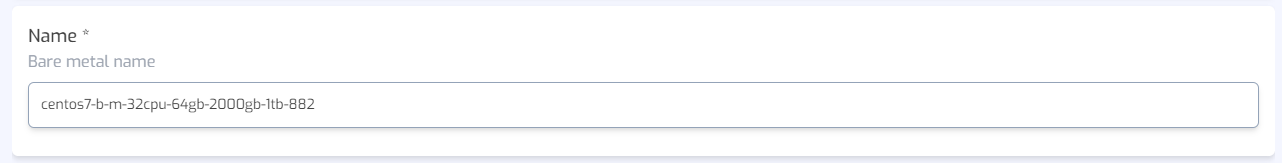
If the organization billing type is Metered, there will be a price estimation for creating on the right side of the page.
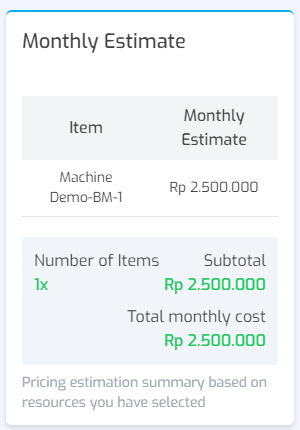
Once finished, click the Create button to start installing your bare metal.