Link
Manage Vouchers
To reward users for their activity in the program, you can set up vouchers for extra crupdate and products or service experiences.
Vouchers in Awanio provide extra crupdate for customers.
They have great flexibility in how you define and use them.
- Voucher redemptions can be limited or unlimited
- Limit the usage by a certain length of time or by it’s active status
- You can define vouchers reusable by the same user, or just once
- Property for applying voucher validity before first top up
You can perform these actions on the Vouchers page:
- View all of vouchers
- Search vouchers by name
- Create new vouchers
- View & Update vouchers
- Delete vouchers
Link
Create a voucher
Vouchers can be created in the Dashboard, by clicking Create button from the Vouchers page.
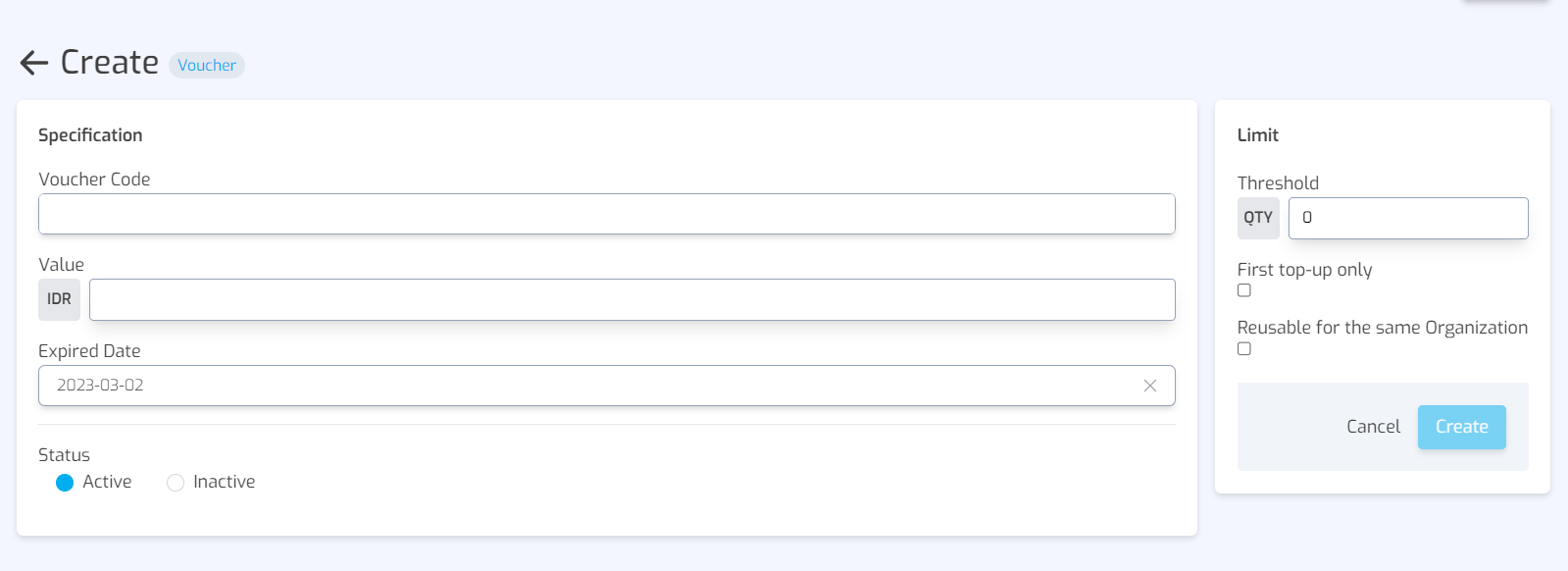
Vouchers have the following parameters:
- Voucher Code: the code to be redeemed by users
- Value: 100000
- Expired date: the latest date at which this voucher can be applied to customers
- Status: active or inactive
- Threshold: maximum redemptions. If a coupon has a threshold value of 50, it can only be applied among all your customers a total of 50 times.
- First top up: false or true. It lets a user to redeem before the first top up and get the crupdate after they top up the crupdate.
- Reusable for the same organization: false or true. It lets users using it multiple times in an organization if it is set to true. You can set 0 for unlimited redemptions.
Link
Update a voucher
To update a voucher, complete these steps:
- Find the voucher you want to modify on the Vouchers page, click on the action button, then choose View & Update.
- Make your changes to the data (change the limit, expired date, etc except the voucher code, it is disabled).
- Click Update button to save.
Link
Delete a voucher
To delete a voucher, complete these steps:
- Find the voucher you want to delete on the Vouchers page.
- Click the action button on the right of voucher’s name, then choose Delete.
- Confirm your action.