Network
VM instances and bare metal servers can have internal IP addresses and external IP addresses. Instances use these addresses to communicate with other resources and external systems.
Each VM instance network interface must have one primary internal IPv4 address. Each network interface can also have one external IPv4 address. If the VM is connected to a subnet that supports IPv6, each network interface can also have external IPv6 addresses assigned.
For bare metal servers, each server will have 1 free external IP.
External IP Addresses
External IP addresses can be static or ephemeral. If a VM requires a fixed external IP address that does not change, you can reserve a new external IP address. The ephemeral IP address is released if you delete the resource, while the reserved IP address stays in your organization and can be reused until you release it.
IP Address pool
To communicate with the internet, you can use an external IPv4 or external IPv6 address configured on the instance. Administrators have to prepare the external IP address to be used in the VM instances or bare metal servers.

Reserve an IP Address
You can reserve external IP addresses for your virtual machine (VM) instances. You can also attach and detach reserved IP addresses to your VMs.
Reserving a static IP address assigns the address to your organization until you explicitly release it. This is useful if you are dependent on a specific IP address for your service and need to prevent another resource from being able to use the address. Static addresses are useful if you need to move an IP address from one resource to another.
Subnets
An instance can communicate with instances on the same Virtual Private Cloud (VPC) network, using the VM’s internal IPv4 address. Administrators can manage VPC networks (Subnets), such as creating a VPC subnet for an organization and deleting the subnet. Subnet data management can be done on the Platform and Dashboard.
Pricing Plans
VM and bare metal can have 1 free external IP address (ephemeral). Network pricing is applied for reserved IP address and additional IP address for bare metal. You will be charged for a full month’s usage once you create. If you delete it in less than 1 month, you will not get a refund. If your network supports dual stack, we will provide two different prices for each IP type (v4 and v6). Otherwise, the price is for IPv4 only.
Load Balancer
Load Balancer is Awanio service for distributing user traffic across multiple instances of your applications, using a Round Robin algorithm. It can balance traffic across multiple backend instances (in this case, VMs). Your entire app is available using a single global IP address, resulting in a simplified DNS setup.

Network Policy
Awanio Network Policy, or Firewall, is a service that provides network security by limiting traffic to or from Virtual Machine (VM) instances. It’s based on criteria like port number, CIDR or protocol.
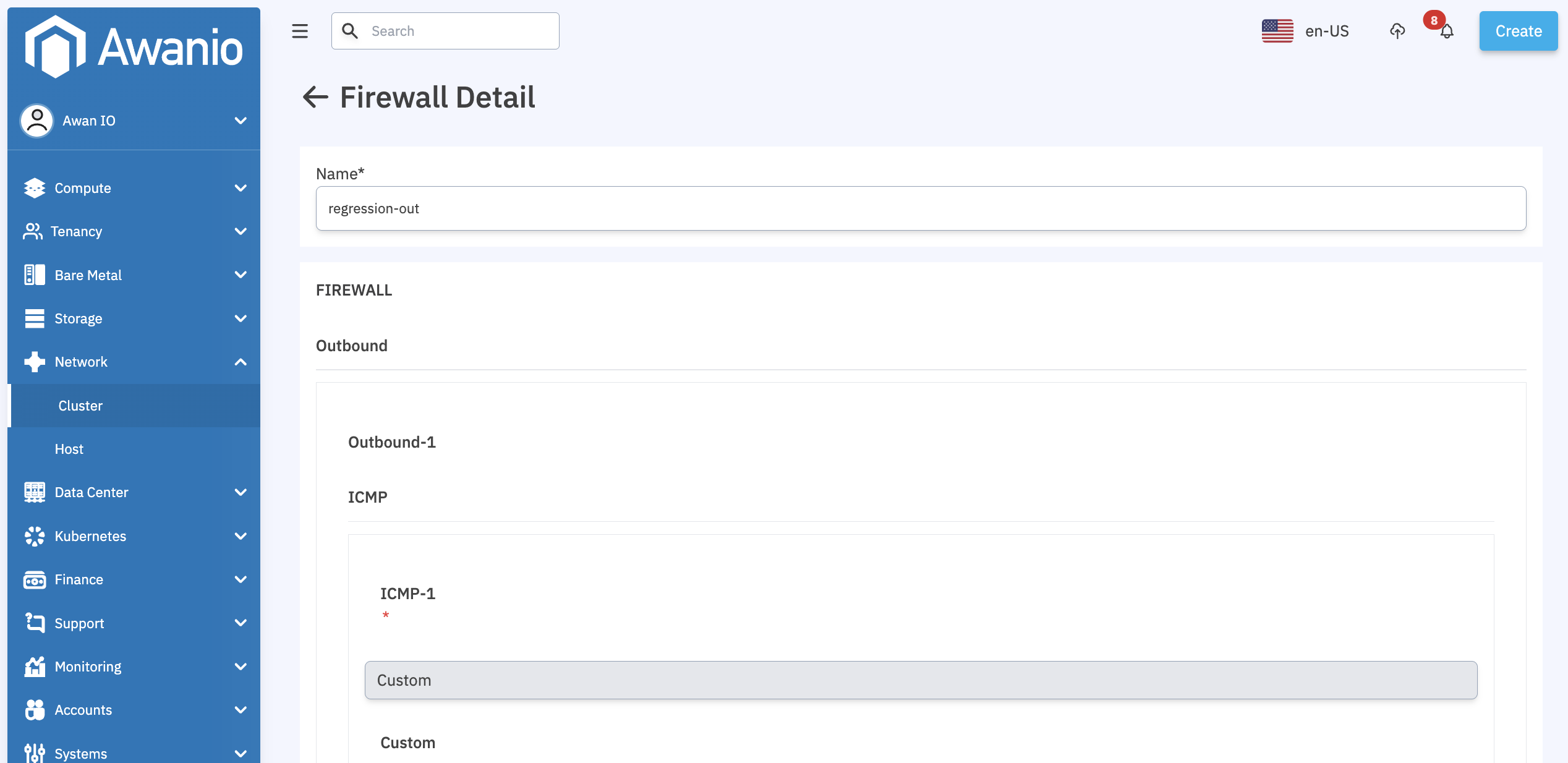
It is essential for:
- Network Security: Protecting VM instances from unauthorized access.
- Traffic Management: Controlling traffic based on specific rules, including port numbers and certain IP addresses.
- Threat Mitigation: Proactively managing potential security risks.
While firewall rules are defined at the network level, connections are allowed or denied on a per-instance basis. You can think of the rules as existing not only between your instances and other networks, but also between individual instances within the same network.