Billing
The billing service allows you to view organization bills in a list and in detail. It is applied for organizations with Metered billing type, which means that a price is charged to users when creating resources on the Platform. There are 2 kinds of methods to pay for services.
- Prepaid. The organization must have credit by way of top-up, redeem vouchers, or filled in by the administrator on the Dashboard. When an invoice is issued, the fee will be charged by deducting the credit.
- Postpaid. The user enters the credit card number in the organization’s billing settings and when an invoice is issued, the fee will be charged to the credit card.
On the Billing page, you can see:
- Remaining credit amount, your credit that has been deducted from the total usage in the current month
- Ongoing usage, a total of the expense of resources in the current month, excludes bare metal and object storage.
- List of invoices, to see the expense of resources totaled at a specified time period and the credit top-up.
- Top-up history
- Redeem voucher history
Invoices
Invoices on Awanio are issued monthly on the 1st of each month, except for bare metal services.
For bare metal services, the invoice period is based on the selected period when the user creates bare metal, whether it’s 1 month, 3 months, 6 months, or 1 year. It will be directly charged and an invoice will be issued after creation.
We also have invoices for credit top-ups, since they may contain tax, and are different from resource usage invoices.
Invoices on Awanio are paid by deducting the user’s credit, or by charging the user’s credit card.
Credit amount is added in 2 ways:
- Top Up
- Redeem Voucher Code
Payment Gateway
We provide a customizable way to top up credit amount or invoice payment by using your existing payment gateway (PG) partner.
Available payment methods depend on the PG partner, and it is configurable.
We currently use Duitku for prepaid billing and Stripe for postpaid billing.
Top Up
The minimum amount for top-up credit is IDR 50,000. In the process, we do an inquiry to PG to get the payment page URL and order ID.
After the payment is made by the user, PG will give a callback to Awanio to update the payment status and provide a reference number.
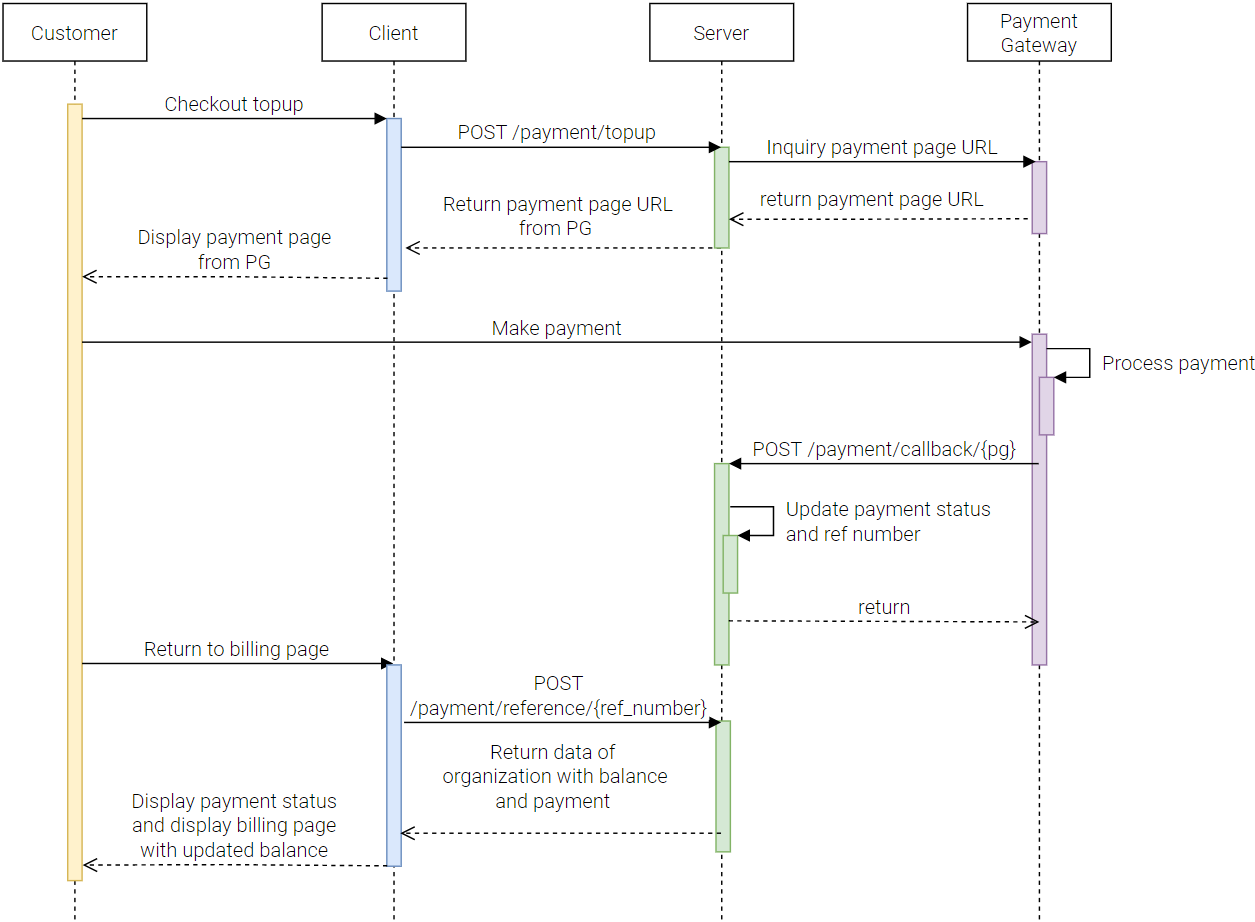
Redeem Voucher Code
Users can get extra credit by voucher redemption. Input the voucher code given by the administrator or provider. Users also can see the history of voucher redemption.
Invoice Payment
If the credit amount is not sufficient for invoice payment, then the user must make payment via Billing Page.
The invoice payment process is similar to top-up, but the amount will be automatically filled with the amount that must be paid. The minimum payment is IDR 50,000. If the nominal payment on the invoice is less than IDR 50,000, the rest will go to Credit.