Link
Volume
Awanio volume service manages storage media used in the Compute service.
You can see list of volumes created, whether it is boot type or external type (additional storage for VM).
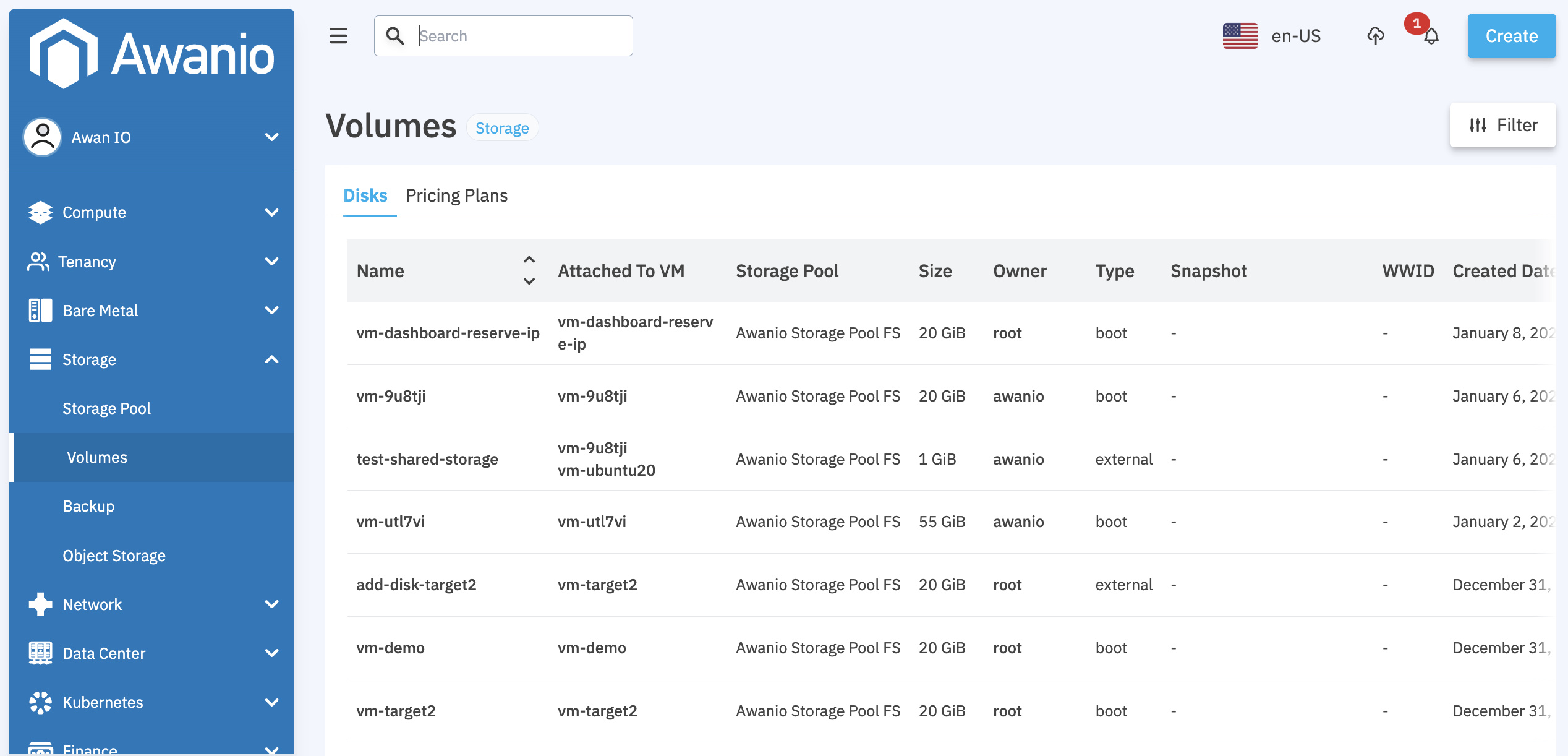
Link
Manage Volume
In Volume feature on the Platform you can:
- View all volume disk data and display the VM where the volume is attached (if not attached to any VM, it will be empty).
- Search volume data by name
- Create new volume
- Rename volume
- Attach/detach volume to/from VM instances
- Upsize volume
- Delete volume data as long as they are not attached to VM
There are three types of volumes:
- Boot, default storage attached to VM
- External, is a network based SSD/HDD storage that can be attached to a VM as an additional storage device. It can be detached too.
- Boot-snapshot, restored backup storage
Link
Attach/detach volume to/from VM instances
Volume can be attached to VM or detached from VM, whether it is running or stopped. A VM can only have one attached additional storage.
Link
Upsize Volume
Volume capacity can be increased. You can choose another plan with a higher capacity to upsize the volume.