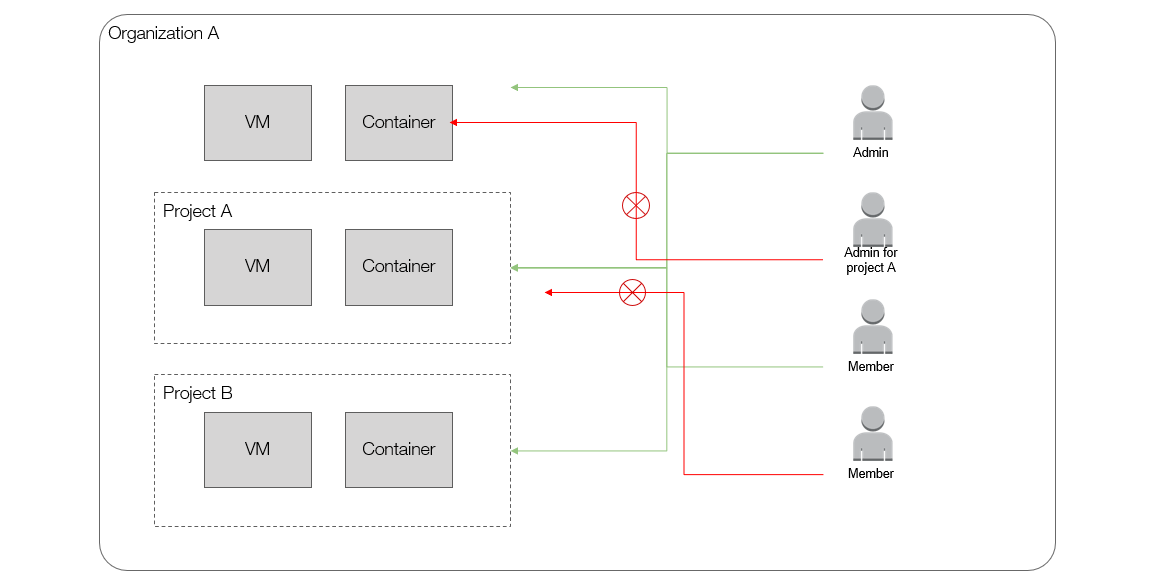Organization
Organization services in Awanio enables you to consolidate multiple accounts into an organization that you create and centrally manage. It includes account management and consolidated billing capabilities. As an administrator of an organization, you can invite existing accounts to join the organization and set permissions to manage resources.
Organization
By default, a user has one organization with the same name as their username. In that organization, the user has the admin role. Users with the admin role can specify access permissions (read, create, update, delete) to services and resources within an organization with Identity and Access Management (IAM).
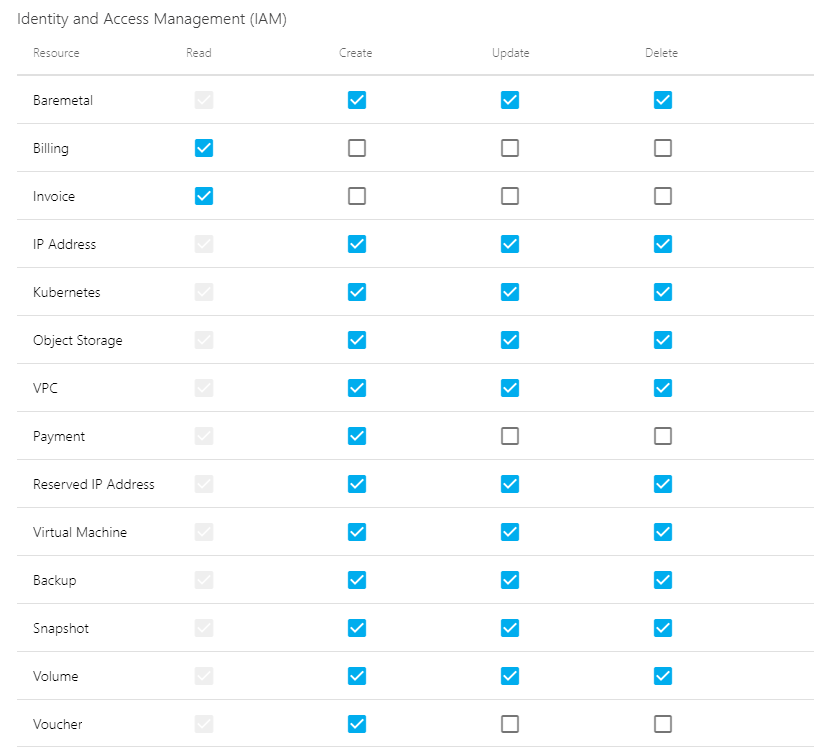
You can perform these actions on the Organizations page:
- View all of the organizations
- Search organizations by name
- Create new organizations
- View & Update organizations
- Delete organizations
The suspend feature is available manually from the Dashboard by the administrator and also automatically if the user does not have enough credits for resource usage in the current month.
Project
A Project is an entity inside an organization. Each organization can have multiple projects to separate their concern. User can create project based on company division or development environment.
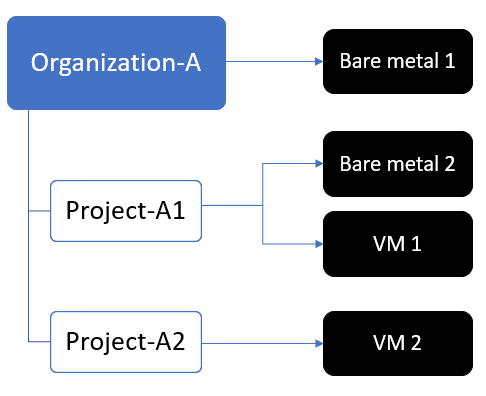
Billing for resource usage in projects will be consolidated at the organizational level.
On the Projects page, a user can:
- View the list of projects within an organization selected in the sidebar. To see projects within other organizations, select the organization in the sidebar then go to the Project page.
- Search projects by name.
- Filter projects by organizations.
- Create new projects. There are project creation quotas within an organization. To increase the quota, the administrator can do it from the Dashboard.
- Update and delete projects if the user is set to be the admin of the project
Member
Within an organization, users can invite existing accounts as members to manage resources together. Each user has one or more privileges to access and manage the resources.
Members can also be added to Projects. However, users who can be added to the projects are the members of the project’s parent organization.
There are 2 levels of members in organizations and projects.
- Admin, has all access rights, can change an organization or project-related information, and also limit the privileges of a particular user in accessing and managing the resources. The user who creates the organization will automatically become the admin of that organization.
- Member, access rights can be customized by the organization admin.