Link
Object Storage
This page provides a summary of the Object Storage features in Awanio.
Link
Introduction
Awanio provides Object Storage services as a media for storing your data online quickly and safely.
You’ll first create a bucket, which is a basic container that stores your data in Object Storage. You’ll then upload objects into that bucket—where you can download, share, and manage objects.
The object is an individual file, such as an image called logo.png.
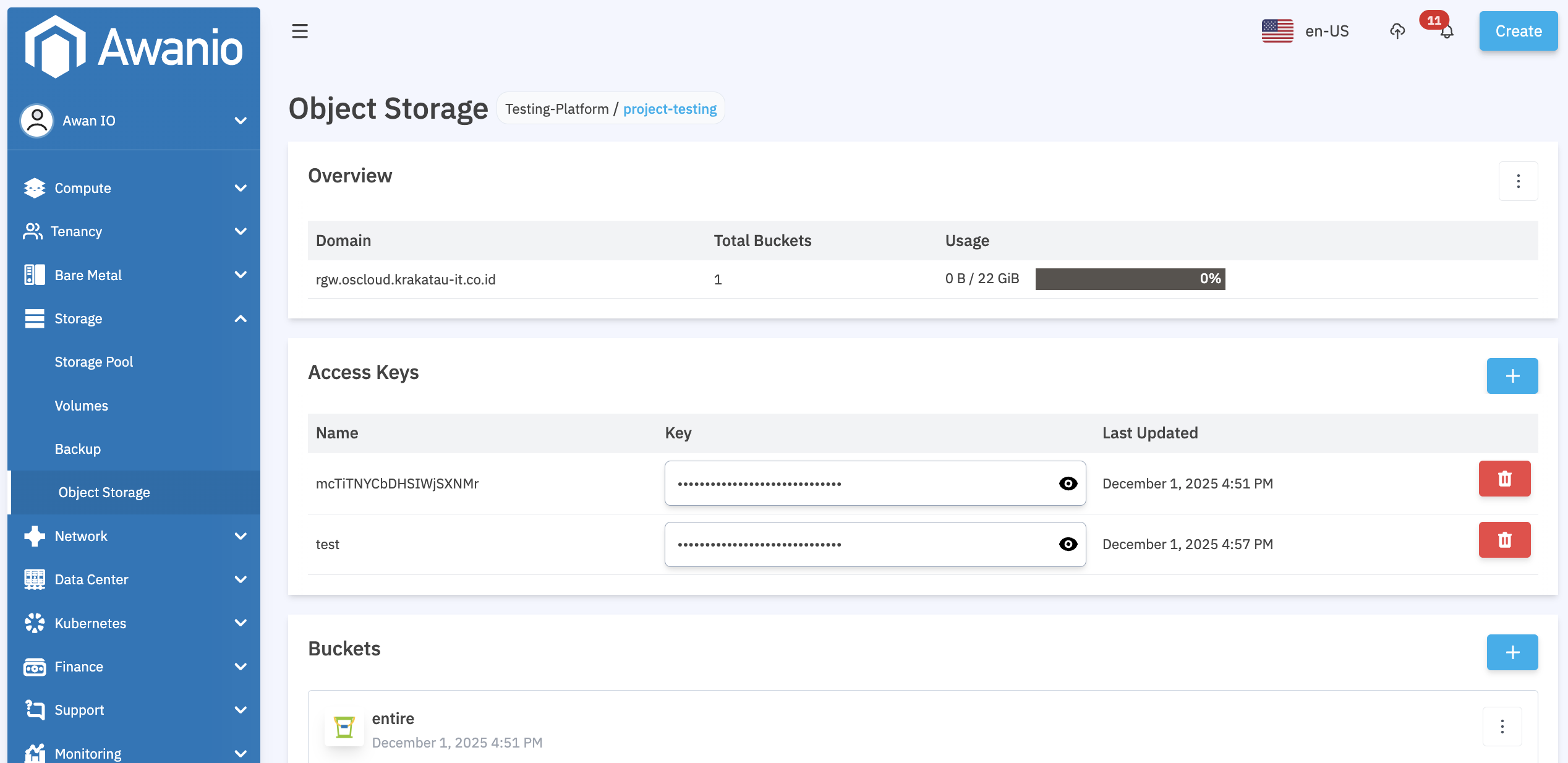
Link
Pricing Plans
Awanio may charge for uploaded objects based on their size.
Link
Accessing Storage Objects
Awanio Object Storage uses the S3 protocol so you can access it from other clients that support the S3 protocol with existing credentials.