Link
Manage Subnet
An instance can communicate with instances on the same Virtual Private Cloud (subnet) network, using the VM’s internal IPv4 address. Administrators can manage subnet networks, such as creating a subnet network for an organization and deleting the networks.
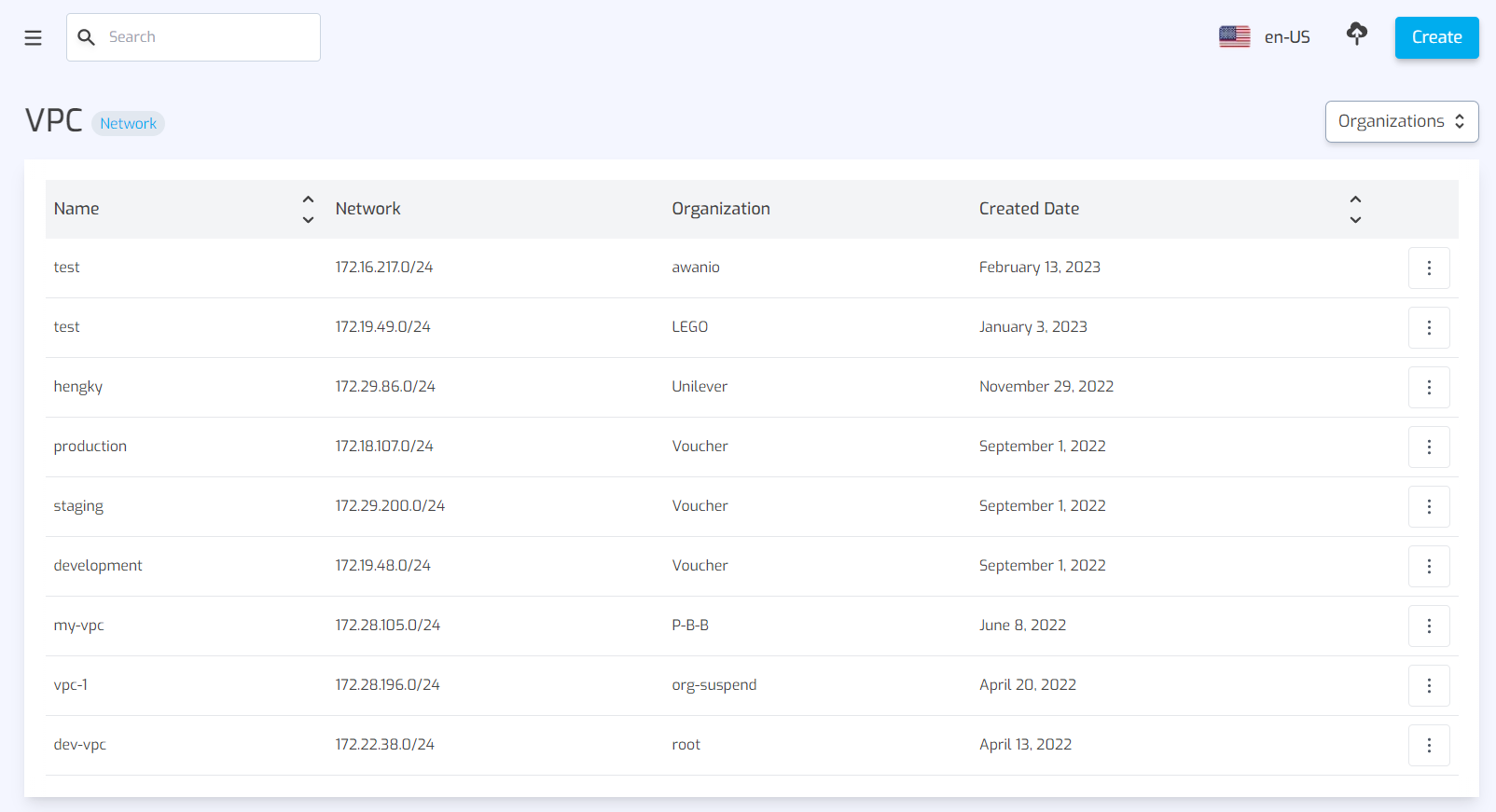
To create a subnet network, complete these steps:
- Click Create button on the top right of the subnet page.
- Select the organization where you want to apply this subnet, size (20 or 24), and give it a name.
- Click Create in the dialog to save data.
subnet can only be deleted if it is not being used. To do so, complete these steps:
- Find the subnet you want to delete on the subnet page.
- Click the action button on the right, then choose Delete.
- Confirm your action.