Link
Manage Compute Catalogues
Manage the operating systems (Distribution or Marketplace OS) available for deployment to virtual machines in the Compute - Catalogues feature.
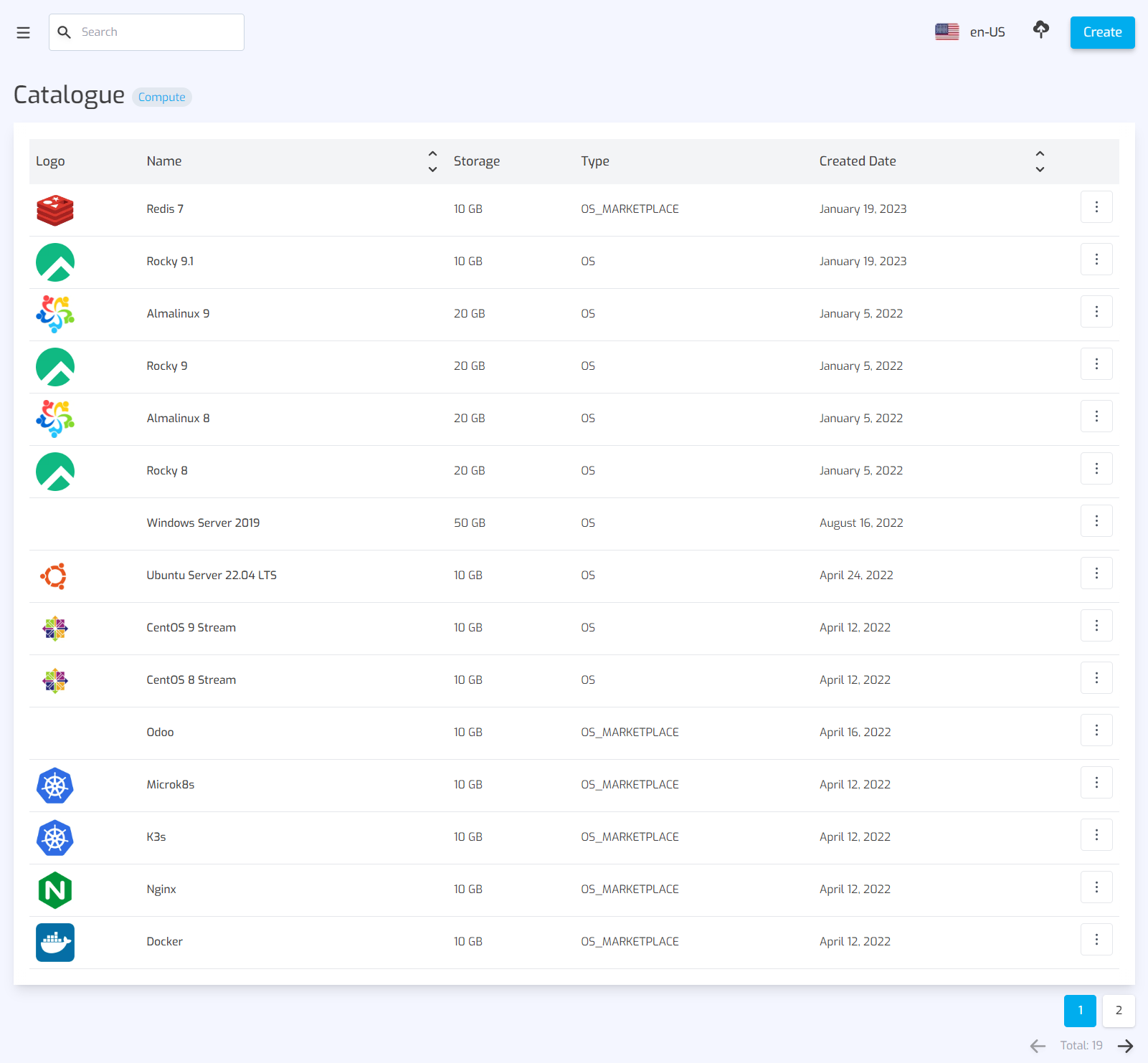
On the Compute - Catalogues page, you can:
- View OS catalogues that are ready to be deployed to VMs
- Search catalogues by name
- Create new catalogues
- View & Update catalogues
- Delete catalogues
Link
Create a catalogue
Bring your own cloud-ready images to be deployed to virtual machines. You must ensure that the image (downloaded or generated) answers correctly to the definition of technical expectations of a cloud-ready image.
Follow these steps to create a catalogue:
- Click on Create button on the top right of the Catalogue page
- In the Create Catalogue page, at a minimum, you can set:
- Catalogue name
- Group
- Type (operating system or marketplace)
- Authentication Type (SSH, password, password-username or static password)
- Visibility (public or private). Default value is set as private, so that admin can test the catalogue before publishing it to users.
- Upload image file (supported format: img, raw, qcow2).
- Click on Create button in the dialog.
Link
Edit a catalogue
To edit a catalogue, follow these steps:
- Find the catalogue to be edited, then click on the action button, and choose View & Update.
- Modify something about your catalogue.
- Click on Update button.
Link
Delete a catalogue
To delete a catalogue:
- Find the catalogue you want to delete on the Catalogue page, click the action button on the right of the row, then choose Delete.
- Confirm your action.